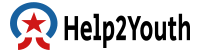Dear Reader, We will learn the topic of Important Computer Shortcut Keys through HELP2YOUTH for all the HSSC, SSC, Bank jobs and Other Competition Exam. If any information of regarding Important Computer Shortcut Keys, then share in our comment box.
Important Computer Shortcut Keys
computer have become a very important part of life because computer subject is a common section or various competition exam like HSSC, SSC, Banks and all Education filed. So we have discussed the important Computer Shortcut Keys like Microsoft Word, Excel, PowerPoint, Windows and Basic Computer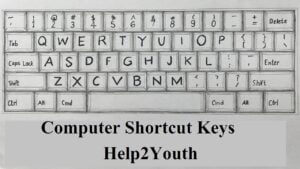
Basic Important Computer Shortcut Keys
Alt + F – File menu options
Alt + E – Edits options
F1 – Universal help for program
Ctrl + A – Selects all text.
Ctrl + X – Cuts the selected text
Ctrl + Del- Cut selected text
Ctrl + C – Copy the selected text.
Ctrl + V – Paste the selected text.
Home – Go to the front page or line
Ctrl + Home – Go to the beginning of the document.
End – Go to the end of the page or line.
Ctrl + End – Go to the end of a document.
Shift + Home – Highlight from current position to beginning of the line.
Shift + End- Highlight from current position to end of the line.
Ctrl + Left arrow – Go to left word
Ctrl + Right arrow – Go to right word
Microsoft Window Important Computer Shortcut Keys
Alt + Tab – Switch the document or program
Alt + Shift + Tab – Switch backward between open  document and application or program
document and application or program
Alt + Print Screen – Screenshot for program.
Ctrl + Alt + Del – Windows task manager.
Ctrl + Esc – Go to the start menu.
Alt + Esc – Switch between applications on the taskbar.
F2 – Rename selected folder
F3 – Start find from the desktop.
F4 – Open the drive selection when browsing.
F5 – Refresh the current program or application
Alt + F4 – Close current document or program
Ctrl + F4 – Close window current document or program
Alt + Enter – Open properties
Shift + F10 – Right-click on selected text
Shift + Del – Delete program
Word Important Computer Shortcut Keys
Ctrl + A – Select all text in current program
Ctrl + B – Bold text
Ctrl + C – Copy text.
Ctrl + X – Cut selected text.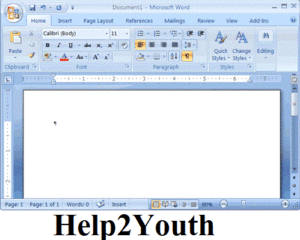
Ctrl + N – Open a new document
Ctrl + O – Open a document in a computer
Ctrl + P – Print the Program or page
Ctrl + F – Open find text and replace the text
Ctrl + I – Italic the selected text
Ctrl + K – Insert the link with selected text
Ctrl + U – Underline text
Ctrl + V – Paste the selected copy text
Ctrl + Y – Redo the last work in current document
Ctrl + Z – Undo last action
Ctrl + J – Justify the page or paragraph in a document
Ctrl + L – Go to left of selected text Or line
Ctrl + Q – Go to left selected paragraph
Ctrl + E – Go to center selected text or line
Ctrl + R – Go to right selected text or line
Ctrl + M – Indent the paragraph.
Ctrl + D – Font options.
Ctrl + Shift + F – Change the font
Ctrl + Shift + > – Increase selected font +1
Ctrl + ] – Increase selected font +1
Ctrl + [ – Decrease selected font -1
Ctrl + Up arrow – Go to front line or paragraph.
Ctrl + Down arrow – Go to the end of the paragraph.
Ctrl + Del – Delete word to the right of the cursor.
Ctrl + Backspace – Delete word to the left of the cursor.
Ctrl + End – Go to end of the document.
Ctrl + Home – Move cursor to the beginning of the document.
Ctrl + 1 – Single space lines in a paragraph
Ctrl + 2 – Double space lines in a paragraph
Ctrl + 5 – 1.5 line spacing in a paragraph
Important Computer Shortcut Keys
Shift + Insert – Paste the item
F7 – Spelling check selected text or document.
Shift + F7 – Activate the thesaurus.
F12 – Save the file 2nd name
Ctrl + S – Save the file
Alt + Shift + D – Insert the current date
Alt + Shift + T – Insert the current time
Ctrl + W – Close document file or program
Excel Important Computer Shortcut Keys
F2 – Edit Selected cell
F5 – Go to a specific cell
F7 – Spelling check text or document
F11 – You Create a chart option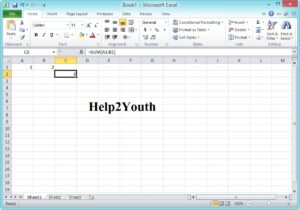
Ctrl + Shift + ; – Use current time.
Ctrl + ; – Usr current date
Alt + Shift + F1 – Insert a new workbook
Shift + F3 – Open the formula’s
Shift + F5 – Searching box option
Ctrl + A – Select all text of worksheet.
Ctrl + B – Bold text
Ctrl + I – Italic text
Ctrl + C – Copy selected text
Ctrl + V – Paste the copied text
Ctrl + K – Insert link of text
Ctrl + F – Open the dialogue box
Ctrl + G – Open go to options
Ctrl + H – Go to find and replace
Ctrl + U – Underline text
Ctrl + Y – Underline selected text.
Ctrl + 5 – Strike through highlighted selection
Ctrl + N – Open a new document or worksheet
Ctrl + P – Go to print option of document or file
Ctrl + S – Save the program or file
Ctrl + Z – Undo last action.
Ctrl + F9 – Minimize current window.
Ctrl + F10 – Maximize currently selected window.
Important Computer Shortcut Keys
Ctrl + Page up & Page Down – Move between Excel worksheets in the same document.
Ctrl + Tab – Move between two or more open Excel files
Alt + = – Open the formula’s to sum all of the above cells.
Ctrl + – Insert the value
Ctrl + Shift + ! – Format number in comma format.
Ctrl + Shift + $ – Format number in currency format.
Ctrl + Shift + # – Format number in date format.
Ctrl + Shift + % – Format number in percentage format.
Ctrl + Shift + ^ – Format number in scientific format.
Ctrl + Shift + @ – Format number in time format
Ctrl +Right arrow – Go to next section of text
Ctrl + Space – Select entire column.
Shift + Space – Select entire row.
Ctrl + W – Close document.
PowerPoint Important Computer Shortcut Keys
Ctrl + A – Select all the text on an active slide
Ctrl + N – Open a New Slide
Ctrl + O – Open the dialouge box option
Ctrl + S – Save a slide
Alt + F2 or F12 – Open the Save As dialog box
Ctrl + W or Ctrl + F4 – Close a presentation
Ctrl + Q – Save and close a presentation
Ctrl + Z – Undo an action
Ctrl + Y – Redo an action
Ctrl + F2 – Print Preview View
F7 – Spelling Check
Alt or F10 – Turn the key tips to ‘on’ or ‘off’
Ctrl + F1 – Show or hide the ribbon
Ctrl + F – Find and Replace
Alt + F – Open the File tab menu
Alt + H – Go to the Home tab
Alt + N – Open the Insert tab
Alt + G – Open the Design tab
Alt + K – Go to the Transitions tab
Alt + A – Go to the Animations tab
Alt + S – Go to the Slide Show tab
Alt + R – Go to the Review tab
Alt + W – Go to View tab
Alt + X – Go to the Add-ins tab
Alt + Y – Go to the Help tab
Ctrl + Tab – Switch between open presentations
Tab – Select or move on to the next object on a slide
Shift + Tab – Select or move to a previous object on a slide
Home – Go to front of the slide
End – Go to the end of the slide
PgDn – Move to the next slide
PgUp – Move to the previous slide
Editing and Formatting PowerPoint Important Computer Shortcut Keys
Ctrl + X – Cut the selected text
Ctrl + C or Ctrl + Insert – Copy the selected text or slide
Ctrl + V or Shift + Insert – Paste the selected text or slide
Ctrl + Alt + V – Open the Paste Special dialog box
Delete – Delete the selected text or slide
Ctrl + B – Toggle bold on the selected item
Ctrl + I – Toggle italics on the selected item
Ctrl + U – Add or remove underline to selected item
Ctrl + E – Center align the selected item
Ctrl + J – Justify the selected paragraph or line
Ctrl + L – Left align the selected item or paragraph
Ctrl + R – Right align the selected item or paragraph
Ctrl + T – Display the Font dialog box after text or object is selected
Ctrl + K – Insert a hyperlink to selected text
Ctrl + M – Insert a new slide
Ctrl + D – Duplicate the selected object or a slide (for selecting a slide, you will first need to click on a slide thumbnail)
Slide Show PowerPoint Important Computer Shortcut Keys
F5 – Show the all slide in main screen
Shift + F5 – Show the current slide
Ctrl + P – Using a Pen tool when playing the slideshow
N or Page Down – Go to the next slide
P or Page Up – Go to previous slide
B – Change the screen to black during a slideshow
Esc – End the slideshow
Dear Readers, Hope you satisfy with the topic of Important Computer Shortcut Keys, If any information of regarding Important Computer Shortcut Keys, then share in our comment box.